TL;DR
- Go to https://tohtml.com/
- Paste your code
- Select your type (language)
- Select your style
- Click Highlight
- Copy/paste
The Challenge
Microsoft is always trying to “help” us by automatically formatting our text, creating lists whether or not we want them, and slowing down our machines until we apply system updates.
The same applies to Outlook. I don’t know about you, but when I see a code snippet, I like to see it formatted accordingly, not just blending in with everything else. Unfortunately, that’s somewhat difficult with Microsoft Outlook.
The Fix
A genius Stack Overflow user pointed the community in the direction of a tool originally created by Oleg Parashchenko called ToHTML. Here’s how to use it:
1. Navigate to ToHTML.com.
2. Paste your code snippet into the “Source code” input field:
3. Click the Highlight button.
4. Select your Type (language). In this example, I’m using SQL:
5. Select your style. For Outlook emails, I prefer navy:
6. Click Highlight again to apply your changes:
7. Your formatted code can be previewed in the Preview section. Click Copy to clipboard:
8. Paste your code snippet into a new Outlook email. Yes, Outlook will highlight what it perceives as spelling errors. Turn a blind eye:
9. Send your email. Here’s how it looks to the recipient:
10. Rejoice that the battle has been won.
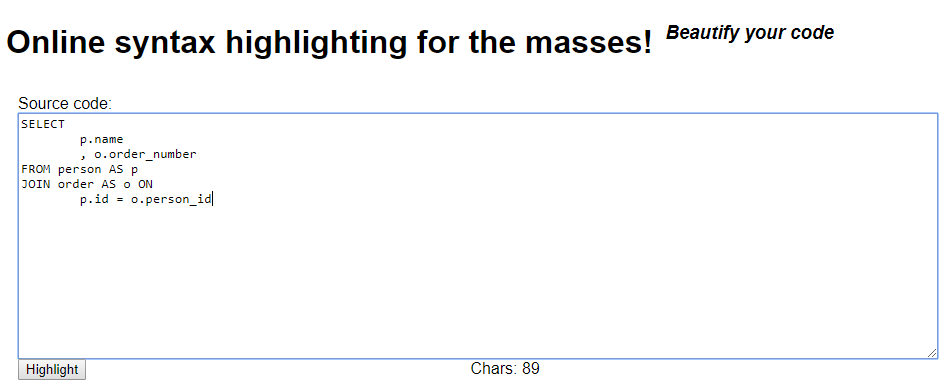
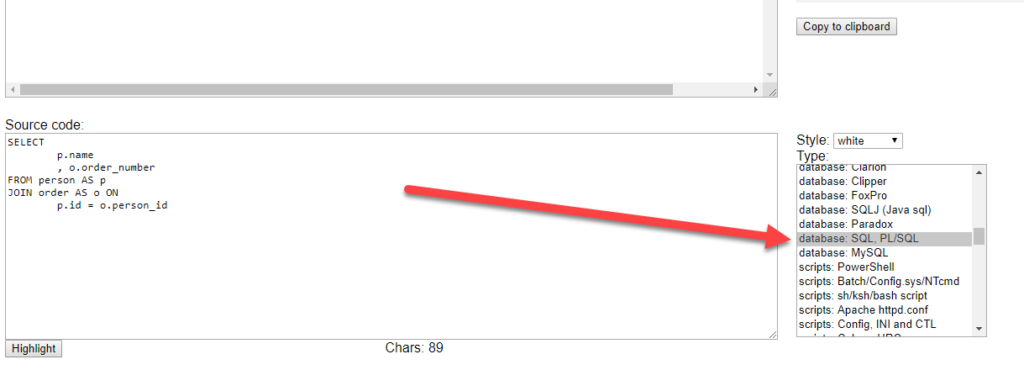
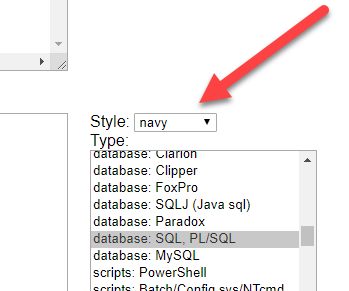
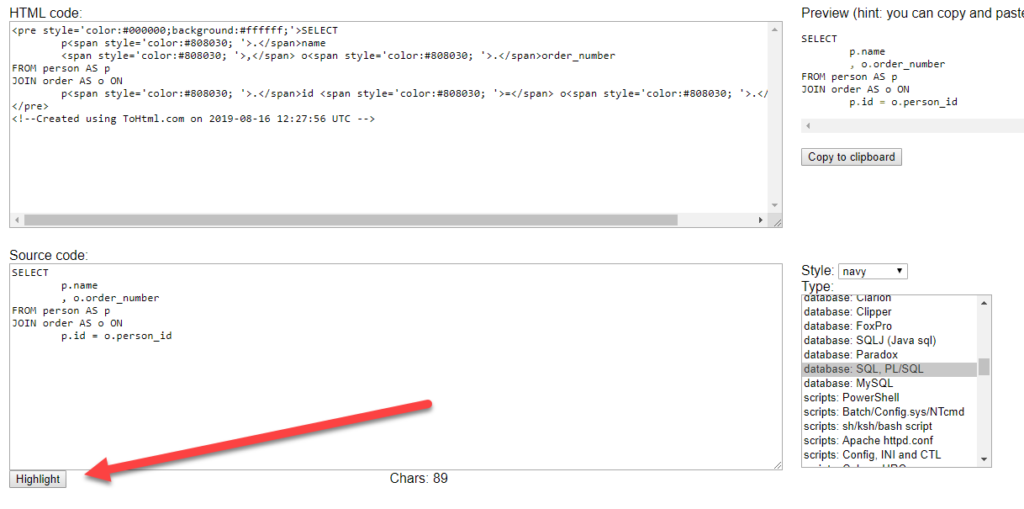
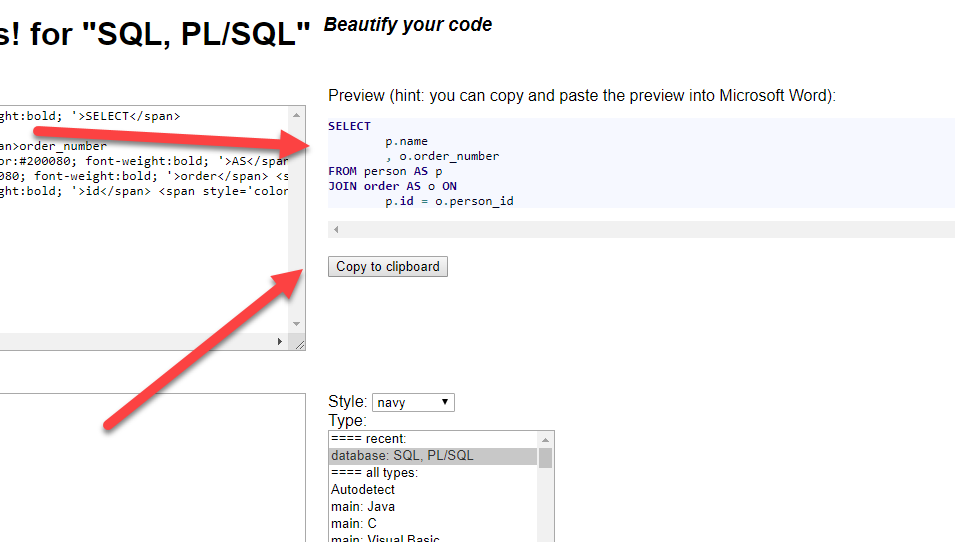
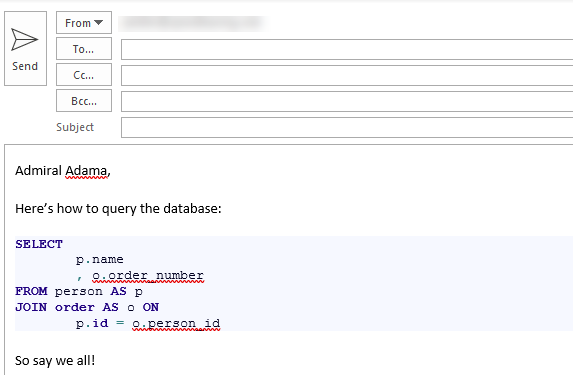
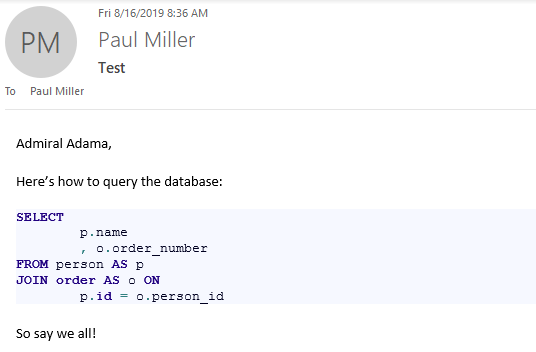
Unless your code is company-confidential in which case you probably do not want to paste it into a random internet website.
As an alternative, you could edit it in VSCode and then paste it into Outlook Web.
VS Code pastes it with a white background (even though it and e-mail are using dark mode)
Great useful article. Thanks
Or you can use Notepad++ !
Select the Text > Go To Plugins > NppExport > Copy HTML to Clipboard > Paste in Outlook